MDRAO has partnered with Kryterion to provide proctored electronic exams for its certifications.
MDR Techniques Course Exam
Once you successfully completed your course, you will be sent a special link to purchase a voucher to book your Testing Centre Exam. After paying for for the voucher, you will be emailed an access code. Follow the instructions below on booking a date and time at your local Kryterion Testing Centre.
MDRAO Recertification Exam
There is a form that is required to be submitted by your manager before you can buy a voucher to be used on the exam website. The form can be downloaded from this site. After paying for the voucher, you will be emailed an access code to schedule your exam. Follow the instructions below on booking a date and time at your local Kryterion Testing Centre.
Booking a Date and Time and Accessing Your Exam
Once you have your access code, create an account on the exam website (link in your exam voucher email) using the Create New Account link at top right area of the screen. Once logged into your exam website account, go to the menu item “Register for an Exam”.
Click on “Register Now” for the exam you are taking. Ignore the $50 face-value of exam showing. This is NOT asking you to pay again. You will enter your voucher later.
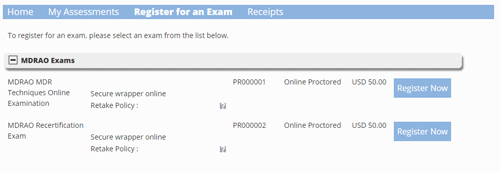
With your voucher code in hand, select your desired test centre location, date, and time of your exam appointment. Once date and time selected and you have agreed to the terms and rules, click on “Select”. Select your date and time carefully!
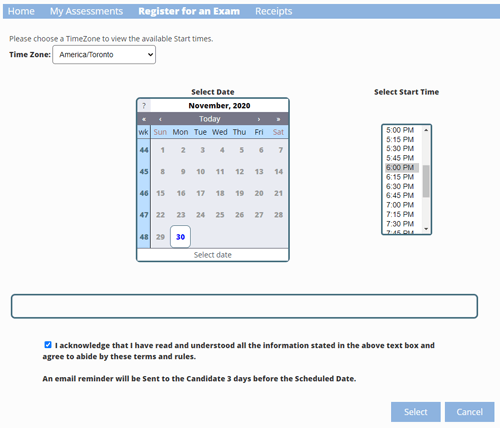
On this page enter your voucher code. The voucher code will zero out the cart total.
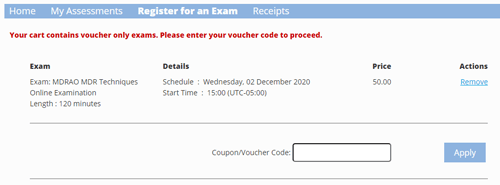
Follow the rest of the screen prompts from that point forward. Once your exam appointment is finalized, you’ll receive a confirmation email with the details of your examination appointment.
Find your Exam Authorization Code
Once your exam is booked, review your confirmation email from donotreply@kryteriononline.com and locate your Exam Authorization code. You will need to bring this code to the testing centre on your exam date. This code is required to start your exam session. Don’t leave home without it!

