Below you will find everything you need to know for taking the MDRAO MDR Techniques Online Course.
You may contact your facilitator by:
- Email: You should have received an email containing the name of your facilitator and their email address upon your initial registration. If you have not received this information, contact the MDRAO office.
- Phone: If you require to speak to your facilitator directly, you can arrange a call by email with them.
You have four months from the date your registered for the course to complete all 14 chapters and take your exam.
We recommend you set a goal of 2 chapters per week. Some chapters are shorter than others, so ensure you have completed all all of them within 10 weeks to allow 4-weeks for review.
The certificate of completion is only valid for 5 years, after which you will need to take the MDRAO Refresher Course.
If you cannot remember your password, you can reset your password at: https://education.mdrao.ca/users/password/new
Enter your email address, and click the “submit” button. You will receive an email with a link to set your own memorable password. Tip: if you don’t see the email, also check your spam folder.
Start with your textbook and workbook
- Read each chapter in your textbook; then proceed to the questions in the workbook. Review your answers using the answer key at the back of the workbook.
- If you score 80% or more, review the questions you got wrong and proceed to the online slides. If you score below 80%, reread the chapter and review the workbook answers.
Proceed to the Online Slides and Quizzes
- Go to the education portal, sign in and read the slides for that chapter. Then complete the quiz at the end of the chapter.
- If you score 80% or more, you will be allowed to proceed to the next chapter.
- Contact your facilitator and have a chat via email to see if they can assist you.Â
If you do not achieve the passing mark of 70% or more, you will receive a failure notification.
For a fee of $200, you may rewrite the exam once within the next 14 days. The rewrite exam must be purchased online using the link in the failure notification.
It will be important that you spend lots of time reviewing your textbook and workbook, and to redo the online slides and quizzes in those 14 days before you rewrite.
The passing score is 80% for each chapter quiz.
You have four months from your start date to complete the online course modules and write the exam or you will be locked out and lose your registration fee. There are no exceptions!
Once you pass your exam, you will receive an email containing your digital certificate the following week. A physical certificate will not be mailed to your address.
Follow the steps below to access the course.
- After purchasing your course (https://mdrao.ca/forms/), follow the instructions in your confirmation email
- Your login/username, without password, will be created on the 1st or 16th of the month, depending on when you bought your course. Use the link in the email to set your password. DO NOT CREATE A NEW USER ACCOUNT FROM THE LOGIN SCREEN.
- You will see the MDR Techniques course listed. Click to enter the course.
- On this page, you will find the list of chapters in the course.
- The chapters must be completed in order, and the end of chapter quizzes must be taken and passed with a mark of at least 80% to proceed to the next chapter.
MDRAO has partnered with an online exam provider to provide proctored electronic exams for its certifications.
Please note that you are not required to set up a biometric profile for your MDRAO exam.
MDR Techniques Course Exam
Once you successfully completed your course, you will be sent a special link to purchase a voucher to book your online examination. After paying for for the voucher, you will be emailed an access code. Follow the instructions below on booking a date and time.
MDRAO Recertification Exam
There is a form that is required to be submitted by your manager before you can buy a voucher to be used on the exam website. The form can be downloaded from this site. After paying for the voucher, you will be emailed an access code to schedule your exam. Follow the instructions below on booking a date and time.
Booking a Date and Time and Accessing Your Exam
Once you have your access code, create an account on the exam website (link in your exam voucher email) using the Create New Account link at top right area of the screen. Once logged into your exam website account, go to the menu item “Register for an Exam”.
Click on “Register Now” for the exam you are taking. Ignore the $50 face-value of exam showing. This is NOT asking you to pay again. You will enter your voucher later.
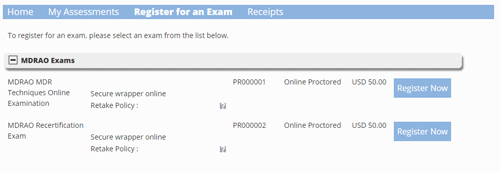
With your voucher code in hand, select your desired date and then your seating time. Once date and time selected and you have agreed to the terms and rules, click on “Select”. Select your date and time carefully!
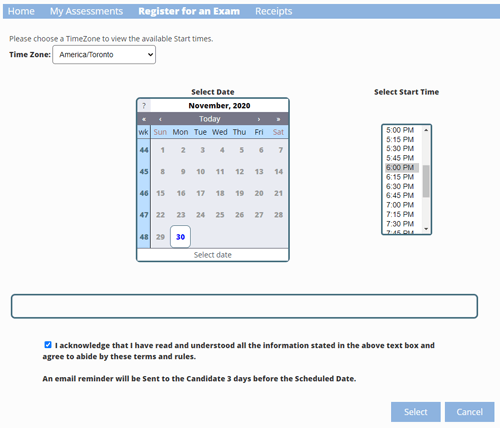
On this page enter your voucher code. The voucher code will zero out the cart total.
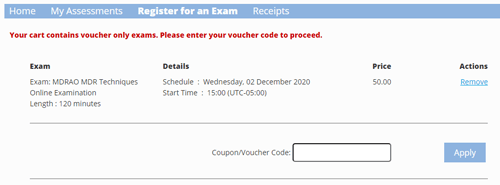
Follow the rest of the screen prompts from that point forward.
DO NOT use mobile device for your exam. Please note that you are not required to set up a biometric profile for your MDRAO exam.
Known Issue (occasional)
Make sure you are on the correct exam website. Some users have landed on the wrong site for their exam booking. The correct URL is https://www.webassessor.com/mdrao. If you do not see the MDRAO logo and there is only one exam option showing “KCP Certification” (as seen below), your tester account was not properly assigned to the MDRAO. You will have to create a another new account through the proper website, https://www.webassessor.com/mdrao.
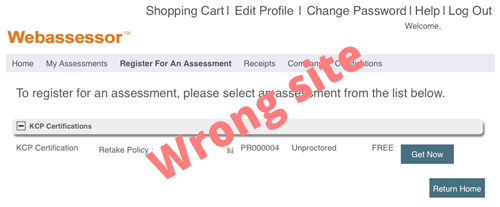
MDR Techniques Course Final Exam
At times, examinees may have things come up in their lives and the exam that they register for may not work after all.
Online Proctored exams, cancellations/rescheduling can be made up to 24 hours before the scheduled start of the exam.
Test Centre exams, cancellations/rescheduling can be made up to 72 hours before the scheduled start of the exam.
Exam voucher refunds will not be issued after the end of the course you are enrolled in.
The MDRAO partners with another organization (Kryterion) to provide OLP services. Please click on the link below for more detailed information:
https://kryterion.force.com/support/s/topic/0TO1W000000I5h3WAC/online-proctoring?language=en_US
You have 2 hours to write the exam.
The exam contains 100 questions, using a combination of true/false and multiple choice questions.
Once you have your voucher code, you will need to create a user account on our exam scheduling platform https://webassessor.com/mdrao to proceed. Click on the menu item “Register for an Exam”. After you select the date and time of your exam session, enter your voucher code in the required field to finalize your registration.
If you decide to rewrite the exam, you must do so within 14 days from the date of your first attempt.
- Leave the room until your exam is over
- Lean outside of the webcam view
- Talk out loud for any reason
- Read any part of the exam out loud
- Have anyone else in the room other than yourself
- Attempt to record, photograph, or write exam questions at any point in the exam
- https://kryterion.force.com/support/s/article/Online-Testing-Requirements-What-You-Need-to-Know?language=en_USA computer where you have full administrator rights to install/uninstall programs and enable/disable firewall settings
- Integrated or external webcam (phone cameras are not allowed)
- Integrated or extra Standard English keyboard
- Government-issued photo ID
- Please visit https://kryterion.force.com/support/s/article/Online-Testing-Requirements?language=en_US for a detailed list of system requirements
The passing score for the final exam is 70%.
External support materials are strictly prohibited from being used during the test.
Onsite Exams at Kryterion Testing Centres
MDRAO has partnered with Kryterion to provide proctored electronic exams for its certifications.
MDR Techniques Course Exam
Once you successfully completed your course, you will be sent a special link to purchase a voucher to book your Testing Centre Exam. After paying for for the voucher, you will be emailed an access code. Follow the instructions below on booking a date and time at your local Kryterion Testing Centre.
MDRAO Recertification Exam
There is a form that is required to be submitted by your manager before you can buy a voucher to be used on the exam website. The form can be downloaded from this site. After paying for the voucher, you will be emailed an access code to schedule your exam. Follow the instructions below on booking a date and time at your local Kryterion Testing Centre.
Booking a Date and Time and Accessing Your Exam
Once you have your access code, create an account on the exam website (link in your exam voucher email) using the Create New Account link at top right area of the screen. Once logged into your exam website account, go to the menu item “Register for an Exam”.
Click on “Register Now” for the exam you are taking. Ignore the $50 face-value of exam showing. This is NOT asking you to pay again. You will enter your voucher later.
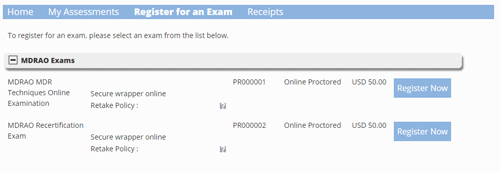
With your voucher code in hand, select your desired test centre location, date, and time of your exam appointment. Once date and time selected and you have agreed to the terms and rules, click on “Select”. Select your date and time carefully!
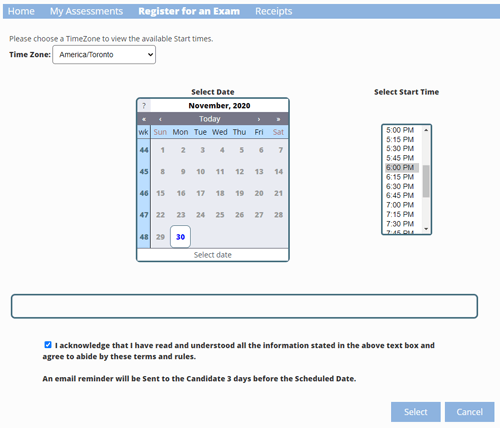
On this page enter your voucher code. The voucher code will zero out the cart total.
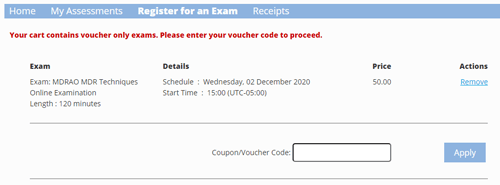
Follow the rest of the screen prompts from that point forward. Once your exam appointment is finalized, you’ll receive a confirmation email with the details of your examination appointment.
Find your Exam Authorization Code
Once your exam is booked, review your confirmation email from donotreply@kryteriononline.com and locate your Exam Authorization code. You will need to bring this code to the testing centre on your exam date. This code is required to start your exam session. Don’t leave home without it!
Review the following summary of registration and testing center rules and requirements.
1. Registration
Register for the exam in your test sponsor’s Webassessor portal. If the exam is “Onsite Proctored,” a testing center will deliver it. You will be prompted to select a testing center and a start date / time for the exam.
2. Confirmation
Once your registration is complete, you will receive an email confirming your scheduled testing date / time, the testing center location and your Test Taker Authorization Code. You must bring this code with you to the testing center!
3. Check-In at the Test Center
Bring your identification documents to the front desk of the testing center at least fifteen (15) minutes before your exam is scheduled to start. Tell the staffer at the front desk that you are there to take an exam.
- Have your identification ready.
- Learn what types of identification are required. See: What Type of Identification Must I Bring to the Testing Center?
- Present your authorization code that was listed in your registration confirmation email.
- You will be required to turn out the pockets in your clothing as unauthorized items may not enter the testing room.
- You will be required to roll up your clothing sleeves as applicable.
Personal Items
DO NOT bring personal items with you to the testing center.
Learn what is considered a personal item. See: Can I Have Personal Items/Belongings with Me During the Exam session?
Submitting Your Exam
Your computer will prompt you to notify the proctor when the session ends. Your proctor will submit your exam and complete the check-out process.
Exam Results
Your test sponsor decides when and how your score and result are delivered to you. Reporting procedures may vary by exam. For more information, contact your test sponsor.
Neither Kryterion their our affiliated test centers can give you exam results information or print your results for you.

