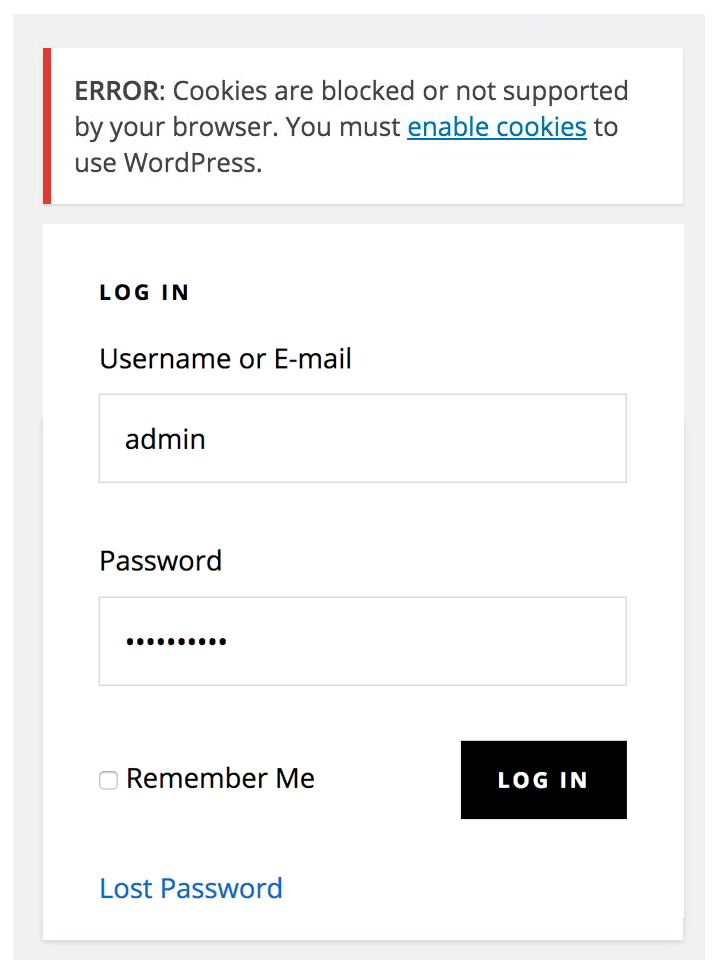 Are you having trouble logging in and receiving the error?
Are you having trouble logging in and receiving the error?
ERROR: Cookies are blocked or not supported by your browser. You must enable cookies to use WordPress.
To fix the issue, there are a few things you can try.
First, please note that MDRAO.ca works best on Chrome, Firefox and Safari. We recommend one of these browsers for an optimal user experience.
Force Refresh
A force refresh or reload will cause the browser to re-check with the web server to make sure it has the latest copy of the web page you are viewing. Here are keyboard shortcuts for force refreshing your browser.
On a Windows computer, complete the following steps:
- 1. Hold down Ctrl and click the Reload button.
- 2. Or, Hold down Ctrl and press F5.
- 3. Then login again.
On a Mac computer, complete the following steps:
- 1. Hold ⇧ Shift and click the Reload button.
- 2. Or, hold down ⌘ Cmd and ⇧ Shift key and then press R.
- 3. Then login again.
Other Options
Please download the attached document with other options to try.

